Java Core
Lớp File trong Java
Lớp File không phục vụ cho việc nhập/xuất dữ liệu trên luồ ng. Lớp File thường được dùng để biết được các thông tin chi tiết về tập tin cũng như thư mục (tên, ngày giờ tạo, kích thước, …)
java.lang.Object +–java.io.File Các Constructor:
Tạo đối tượng File từ đường dẫn tuyệt đối
public File (String pathname)
ví dụ: File f = new File(“C:\\Java\\vd1.java”);
Tạo đối tượng File từ tên đường dẫn và tên tập tin tách biệt
public File (String parent, String child)
ví dụ: File f = new File(“C:\\Java”, “vdl.java”);
Tạo đối tượng File từ một đối tượng File khác public File(File parent, String child) ví dụ: File dir = new File (“C:\\Java”);
File f = new File(dir, “vdl.java”);
Một số phương thức thường gặp của lớp File (chi tiêt vê các phương thức đọc thêm trong tài liệu J2SE API Specification)
{
public static void main(String args[])
{
Frame fr = new Frame (“File Demo”); fr.setBounds(10, 10, 300, 200); fr.setLayout(new BorderLayout());
Panel p = new Panel(new GridLayout(1,2));
List listC = new List(); listC. add(“C: \\”);
File driver C = new File (“C:\\”);
String[] dirs C = driver_C.list();
for (int i=0;i<dirs_C.length;i++)
{ File f = new File (”C:\\” + dirs_C[i]); if (f.isDirectory())
list_C.add(”<DIR> ” + dirs_C[i]);
else
list_C.add(” ” + dirs_C[i]);
}
List list D = new List(); listD. add(”D: \\”);
File driver D = new File (”D:\\”);
String[] dirs D = driver_D.list(); for (int i=0;i<dirs_D.length;i++)
{ File f = new File (”D:\\” + dirs_D[i]); if (f.isDirectory())
list_D.add(”<DIR>” + dirs_D[i]);
else
list_D.add(” ” + dirs_D[i]);
}
p.add(listC);
p.add(listD);
fr.add(p, BorderLayout.CENTER); fr.setVisible(true);
}
Kết quả:
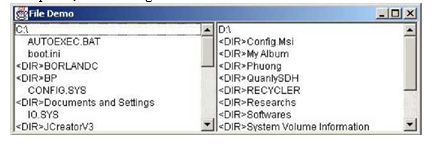

20 Th3 2021
22 Th3 2021
22 Th3 2021
22 Th3 2021
22 Th3 2021
22 Th3 2021